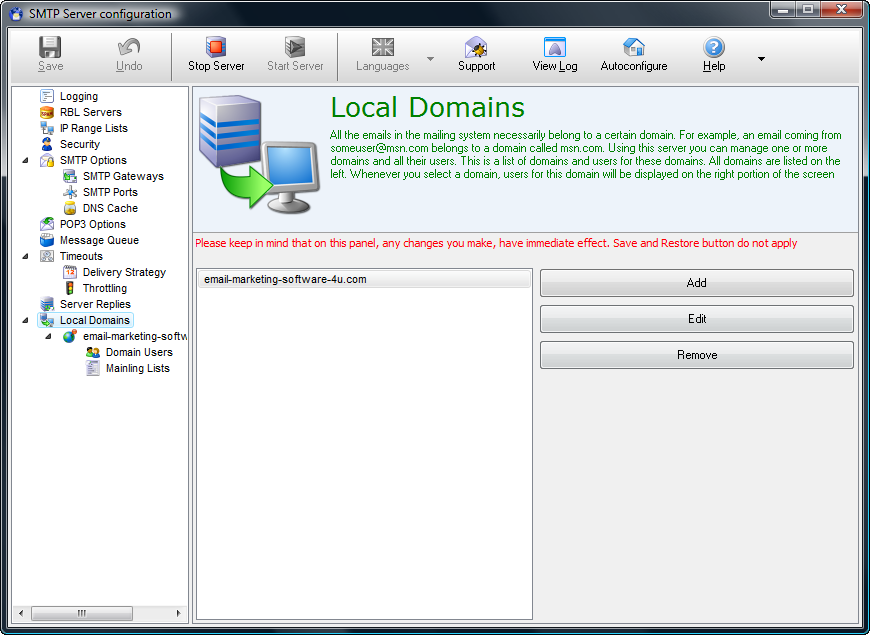E-Mail Server 5.26
Free Trial Version
Publisher Description
Simple and user friendly, E-Mail Server is a robust, high-performance SMTP/POP3 server program. It can be used as a local POP3/SMTP server for your corporation or as a desktop application on your laptop or desktop. Its unique blend of features allows you to send mail from any mail client (complaint with SMTP protocol). It will accept, forward, store and deliver mail on behalf of your users in a corporate environment or just you. Your users can receive their messages using POP3 and you have a very fine granular control over who can send messages, who can receive them and how big is their mail box. Take your entire domain down for maintenance with a click of one button and manage your large mailing lists. No matter if you have a big or small list of users, you can distribute separate, personalized message to each one of them with ease. Control multiple parameters of your server to prevent any malicious attacks or unauthorized use of your server. Filter out spammers even before they start sending you a message by use of latest real time blocking (RBL or DNSBL) that filters out most spammers at the source.
About E-Mail Server
E-Mail Server is a free trial software published in the Mail Servers list of programs, part of Servers.
This Mail Servers program is available in English. It was last updated on 19 March, 2024. E-Mail Server is compatible with the following operating systems: Windows.
The company that develops E-Mail Server is F Key Solutions Inc. The latest version released by its developer is 5.26. This version was rated by 13 users of our site and has an average rating of 3.5.
The download we have available for E-Mail Server has a file size of 13.63 MB. Just click the green Download button above to start the downloading process. The program is listed on our website since 2012-09-07 and was downloaded 376 times. We have already checked if the download link is safe, however for your own protection we recommend that you scan the downloaded software with your antivirus. Your antivirus may detect the E-Mail Server as malware if the download link is broken.
How to install E-Mail Server on your Windows device:
- Click on the Download button on our website. This will start the download from the website of the developer.
- Once the E-Mail Server is downloaded click on it to start the setup process (assuming you are on a desktop computer).
- When the installation is finished you should be able to see and run the program.